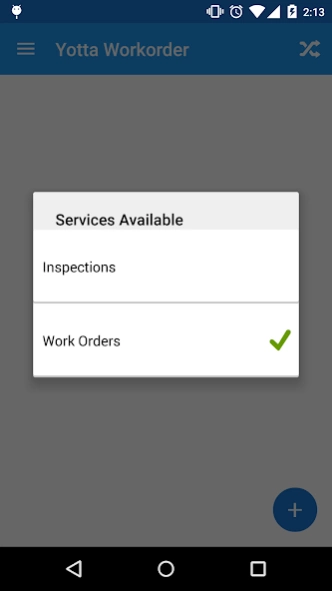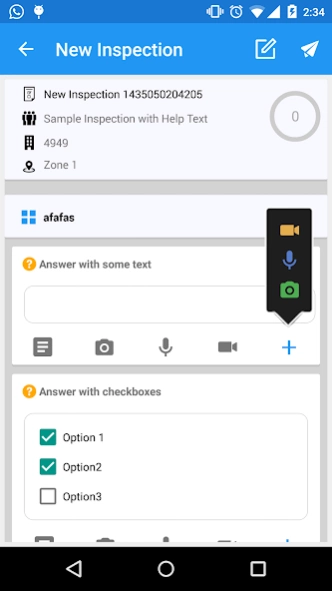Yotta Services 2.2.3
Free Version
Publisher Description
Yotta Services - Mobile client for all your Yotta Services applications.
Yotta Services provide technological edge to our customers with online services to accomplish the tasks of the day in real-time. Real time e-Inspections and e-work orders with Media as its backbone supporting pictures, audio and video is the work culture today. Yotta Services get your work done faster, smarter, efficient, effective, accountable and so on…
Yotta Inspection brings several benefits to every organisation.
- Eliminates paper based inspections with e-Inspection.
- Create e-inspection model to keep track of inspections.
- Carry out inspection off line or on-line.
- Access inspections from anytime anywhere from your mobile phone too.
- Yotta Inspection
- Yotta inspection is simple to use.
- Yotta Inspection reports / Analysis
e-Work Orders can be created, approved, assigned with Yotta Work Order, online and in real-time. Pictures, Audio and Video can be added to work orders in real time from mobile or tablet and also can be viewed by all working with work order system.
- Create work order at real-time [ Add notes, pictures, audio and video ]
- Assign on-line [ The administrator has access to all media ]
- Approve on-line [ The approvers have access to all the media ]
- Complete/Close on-line [ Track time and Items used ]
About Yotta Services
Yotta Services is a free app for Android published in the PIMS & Calendars list of apps, part of Business.
The company that develops Yotta Services is Cybersoft Technologies, Inc.. The latest version released by its developer is 2.2.3.
To install Yotta Services on your Android device, just click the green Continue To App button above to start the installation process. The app is listed on our website since 2023-09-09 and was downloaded 3 times. We have already checked if the download link is safe, however for your own protection we recommend that you scan the downloaded app with your antivirus. Your antivirus may detect the Yotta Services as malware as malware if the download link to net.cybersoft.yottaservices is broken.
How to install Yotta Services on your Android device:
- Click on the Continue To App button on our website. This will redirect you to Google Play.
- Once the Yotta Services is shown in the Google Play listing of your Android device, you can start its download and installation. Tap on the Install button located below the search bar and to the right of the app icon.
- A pop-up window with the permissions required by Yotta Services will be shown. Click on Accept to continue the process.
- Yotta Services will be downloaded onto your device, displaying a progress. Once the download completes, the installation will start and you'll get a notification after the installation is finished.